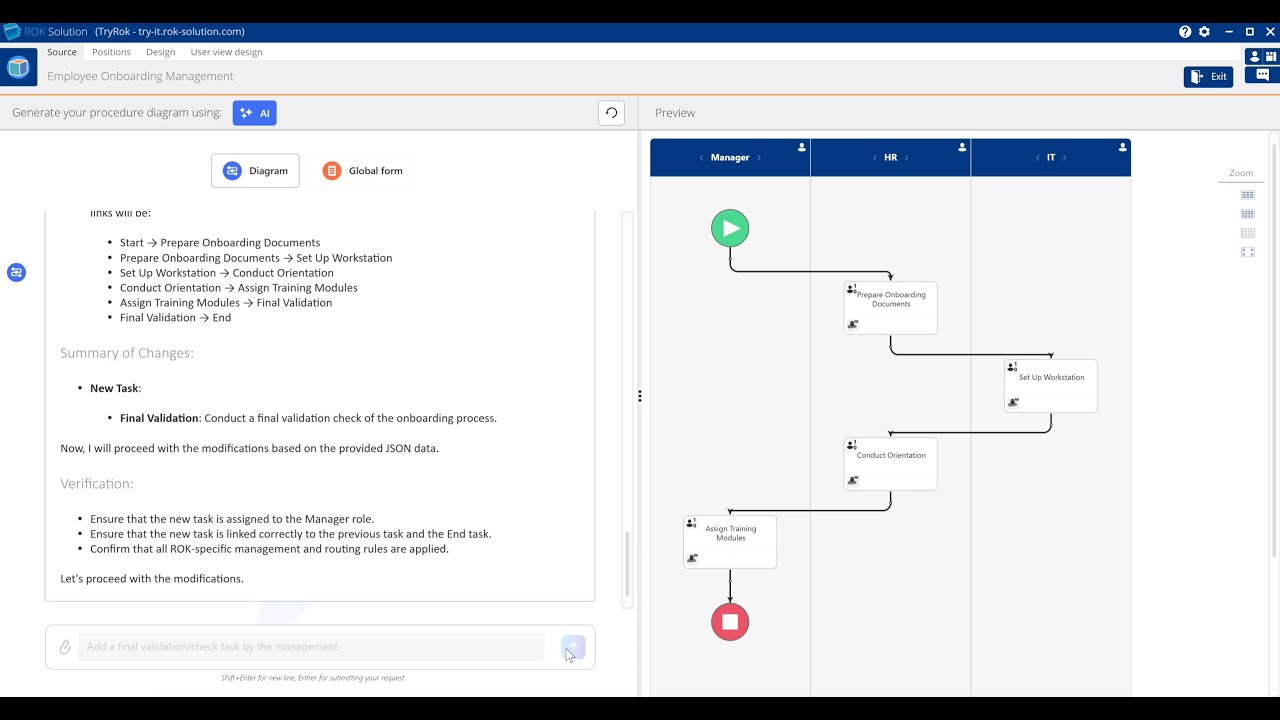Demo – Manage Employee Onboarding with ROK’s Generative AI
In this demonstration, I used the Free version of ROK to generate a complete onboarding management application… in under 2 minutes.
 Goal
Goal
Create a simple, smooth, and automated HR process to welcome a new employee — without writing a single line of code.
 What I Asked ROK AI
What I Asked ROK AI
“Create an app to manage the onboarding of a new employee, with tasks for the manager, HR, and IT.”
 What ROK AI Automatically Generated
What ROK AI Automatically Generated
-
A clear and structured workflow in 6 steps:
- Start – Initiated by the Manager
- Prepare Onboarding Documents – HR
- Set Up Workstation – IT
- Conduct Orientation – HR
- Assign Training Modules – Manager
- End – Process closure
-
An organization with auto-assigned roles:
- Manager
- HR
- IT
-
A ready-to-use AI-generated form with two sections:
Section 1: Employee Information
- Employee Name (text)
- Employee Email (email)
- Start Date (date)
- Phone Number (phone)
Section 2: Departmental Tasks
- Manager Assigned Tasks (multi-line text)
- HR Assigned Tasks (multi-line text)
- IT Assigned Tasks (multi-line text)
-
Logical links between steps + correct role assignments
-
Directly usable interface in the user portal
 What I Customized
What I Customized
- Added a company logo to the form
- Slightly rephrased a few field labels
- Final display tweaks to improve the UI
 Results
Results
 AI-generated process diagram
AI-generated process diagram Complete, editable AI form
Complete, editable AI form Automatic role assignment
Automatic role assignment Tasks ready to be launched
Tasks ready to be launched
 Why It’s Powerful
Why It’s Powerful
- Zero technical configuration
- The AI suggests the right steps and level of detail instantly
- The model is 100% customizable
- Ready to deploy, no IT dependency
![]() Want to try it out with your own HR, IT, or business use cases?
Want to try it out with your own HR, IT, or business use cases?
![]() Let’s have a digital coffee:
Let’s have a digital coffee: