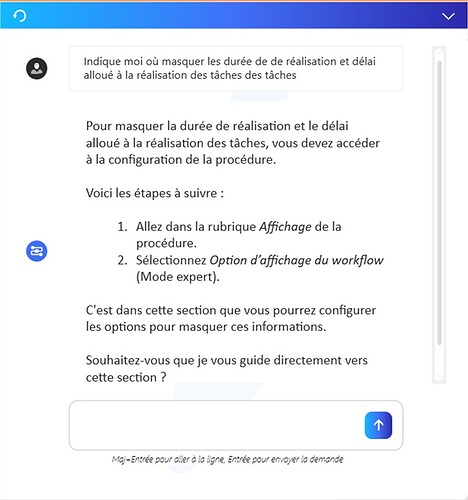Create a secure access request workflow with variables, categories and execution options
Want to configure a secure access request workflow using ROK’s built-in AI assistant?
Here’s a concrete example of what you can achieve in just a few seconds with natural language.
Example 1 – Hide task durations and deadlines
Simply ask the assistant:
Show me where to hide task durations and allocated deadlines.
Result:
The assistant guides you step by step to the advanced display settings, where you can disable duration-related information in your process.
Example 2 – Handle a rules form on the “Start” task
If you’d like to publish your application while keeping a rules form attached to the initial “Start” task, just ask:
What should I do to publish my application if a rules form is placed on the Start task?
Result:
The assistant explains exactly how to adjust the startup options in the workflow properties.
These two examples show how the AI assistant helps you configure advanced options in your ROK workflows,
directly from the modeling interface — without external documentation.
Ask your questions in natural language, let yourself be guided, and configure your apps faster than ever.