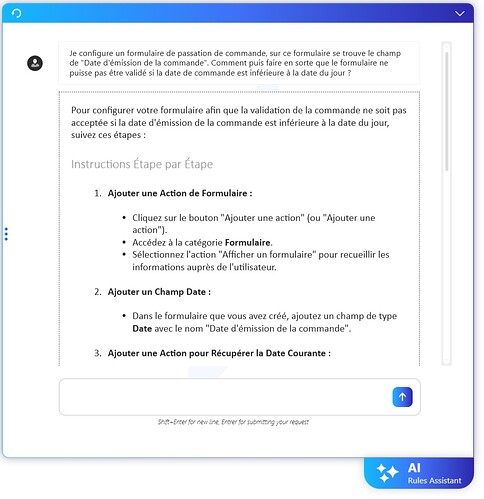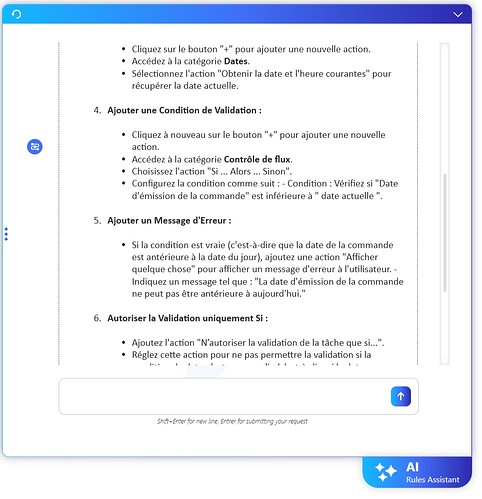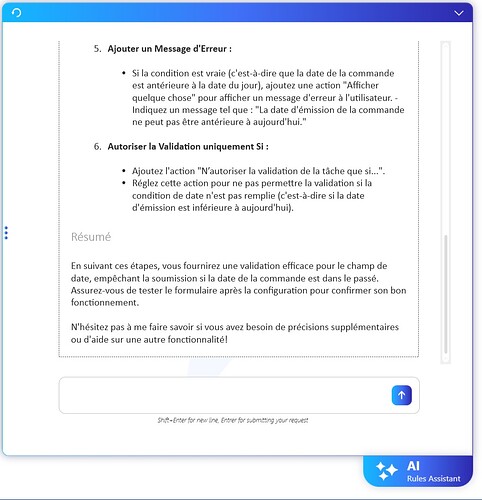Trigger a Conditional Rule Without Coding? Let the AI Assistant Guide You.
When building a business application, you often need rules that are simple — but precise.
A classic example: making a field required only under specific conditions.
“I want the ‘Reason’ field to be required only if the request type is ‘exceptional’.”
![]() What if you could just write that in plain English, and let the AI show you exactly how to configure it in ROK?
What if you could just write that in plain English, and let the AI show you exactly how to configure it in ROK?
 What the AI Assistant Does in This Case
What the AI Assistant Does in This Case
-
It understands your business intent expressed in natural language
-
It identifies the right field, the right condition, and the correct property to configure
-
It suggests the exact setting you need to apply:
→ Rule type: “required if condition is met”
→ Target field:Reason
→ Condition:Request Type = exceptional
No need to browse through every option or write complex logic:
![]() You get guided step by step.
You get guided step by step.
 How to Try It Out
How to Try It Out
-
Create a simple application with a form containing:
Request Type(dropdown with standard values)Reason(text field)
-
Open the AI Assistant from the side panel.
-
Type your intent in natural language:
“I want the ‘Reason’ field to be required only if the request is exceptional.”
The assistant will then provide:
![]() the correct configuration
the correct configuration
![]() and a guided way to apply it with a click
and a guided way to apply it with a click
 Use Case Ideas
Use Case Ideas
- Leave request forms
- Budget overrun justifications
- Reason field when rejecting a request
- HR fields shown based on contract type
 What It Changes
What It Changes
![]() Fewer input errors
Fewer input errors
![]() Fewer clicks for end users
Fewer clicks for end users
![]() Smarter, more context-aware forms
Smarter, more context-aware forms
![]() Now it’s your turn: try writing your own conditional rule to the AI Assistant!
Now it’s your turn: try writing your own conditional rule to the AI Assistant!