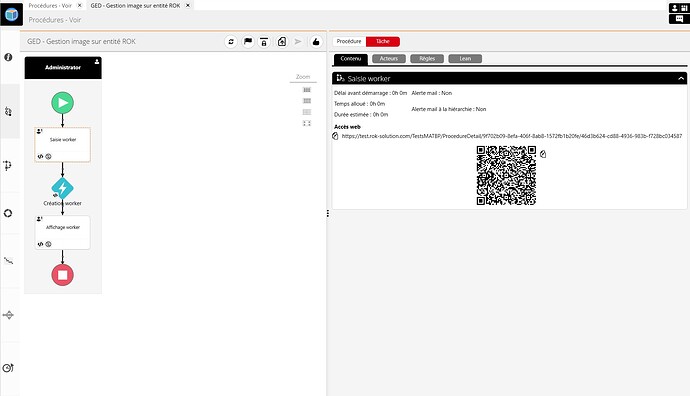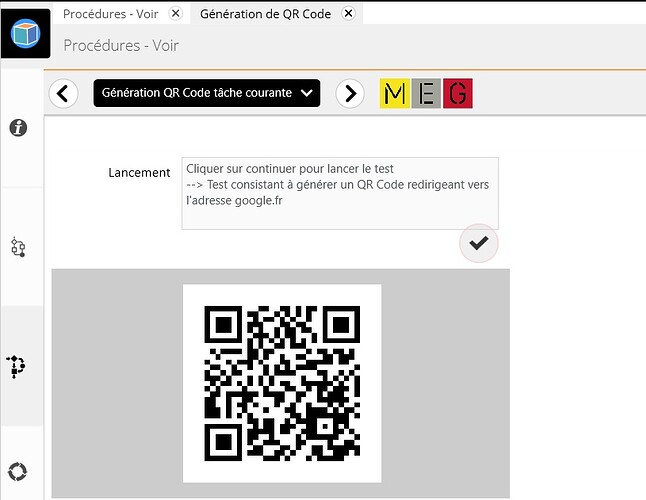Dynamic QR Codes: Trigger a process with a single scan
What if a simple QR Code could automatically launch a ROK application from a smartphone?
That’s exactly what the Dynamic QR Codes feature enables, available in the process designer.
 What’s it for?
What’s it for?
- Start a procedure without logging in manually
- Access a form from a label, badge, or poster
- Simplify usage in field operations, reception desks, logistics, audits…
 How does it work?
How does it work?
- When a process or application is published, ROK automatically generates a linked QR Code
- This QR Code can be scanned from any smartphone or tablet
- It opens the relevant form directly in the web user portal (no installation needed)
 Example use cases
Example use cases
Visitor reception: a QR Code at the entrance launches the “Badge request” form
Logistics: a QR sticker on a package launches the “Product reception” app
Quality control: a checkpoint in a workshop displays a checklist via QR
Field support: a technician scans a label to launch the diagnostic or intervention report
 Why it’s powerful
Why it’s powerful
- No complex integration required
- Works on any device
- Streamlines access to your ROK applications, even for occasional users